Student Dashboard is built to help learners with the organisation and management skills they need to be successful in a connected world.
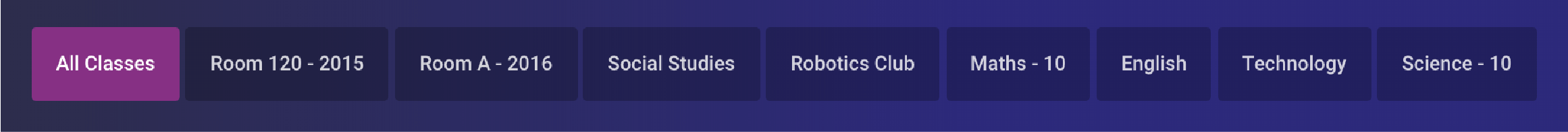
Learners can filter their view by class/subject, or view all classes at the same time.
Better organisation, planning and time management
- The my work section shows assignments.
- With one click on the title, learners are taken to the assignment in a new window.
- Learners can filter their view by overdue assignments, by due date, assignments without a due date or view all at once.
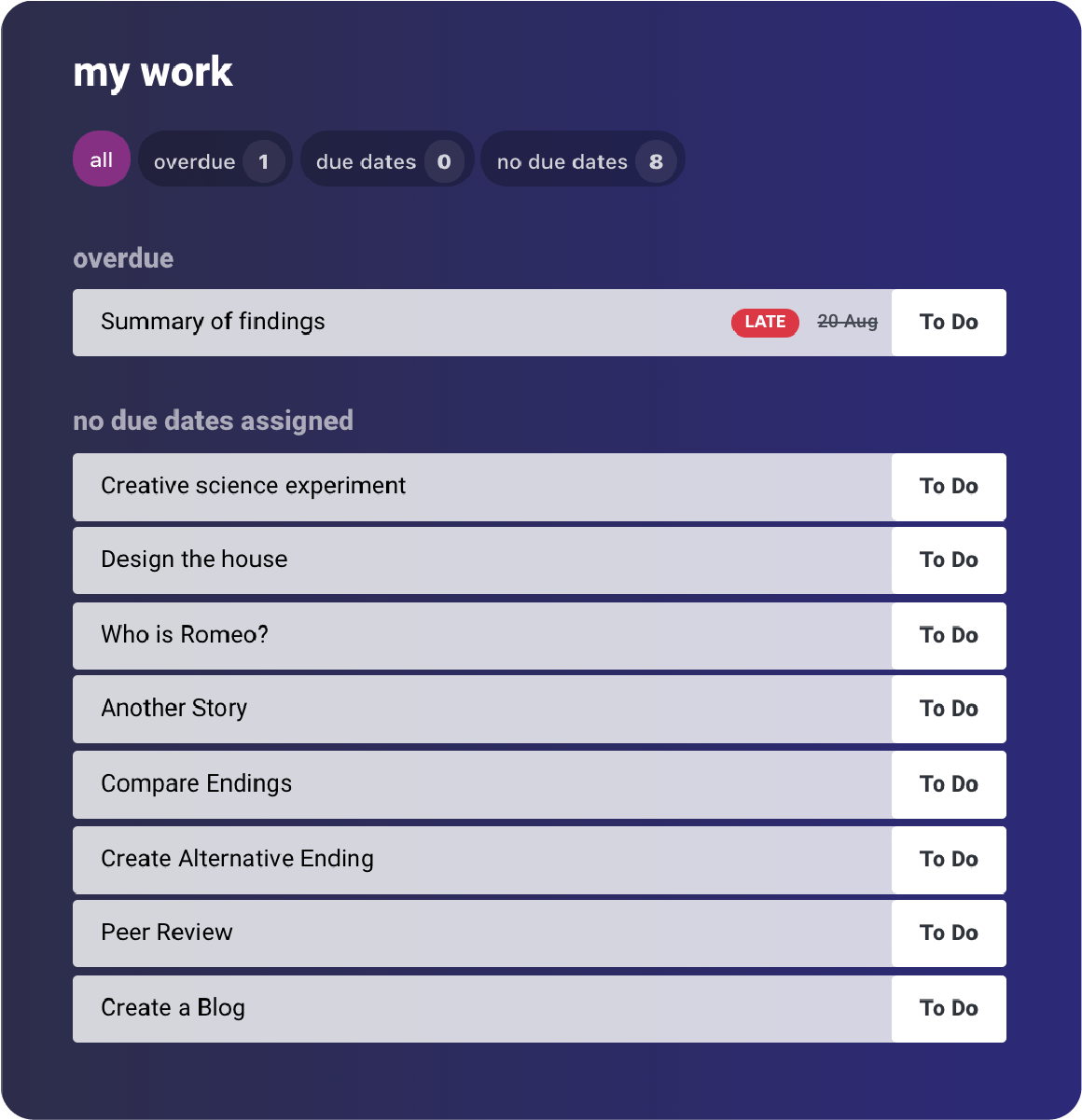
Perseverance through better communication
- The notifications section displays announcements from Google Classroom, assigned work, returned work, graded work and emails from teachers.
- Learners can use filters to see each category individually, or view all notifications at once.
- Learners can quickly respond to their teachers or ask questions by clicking on the notification.
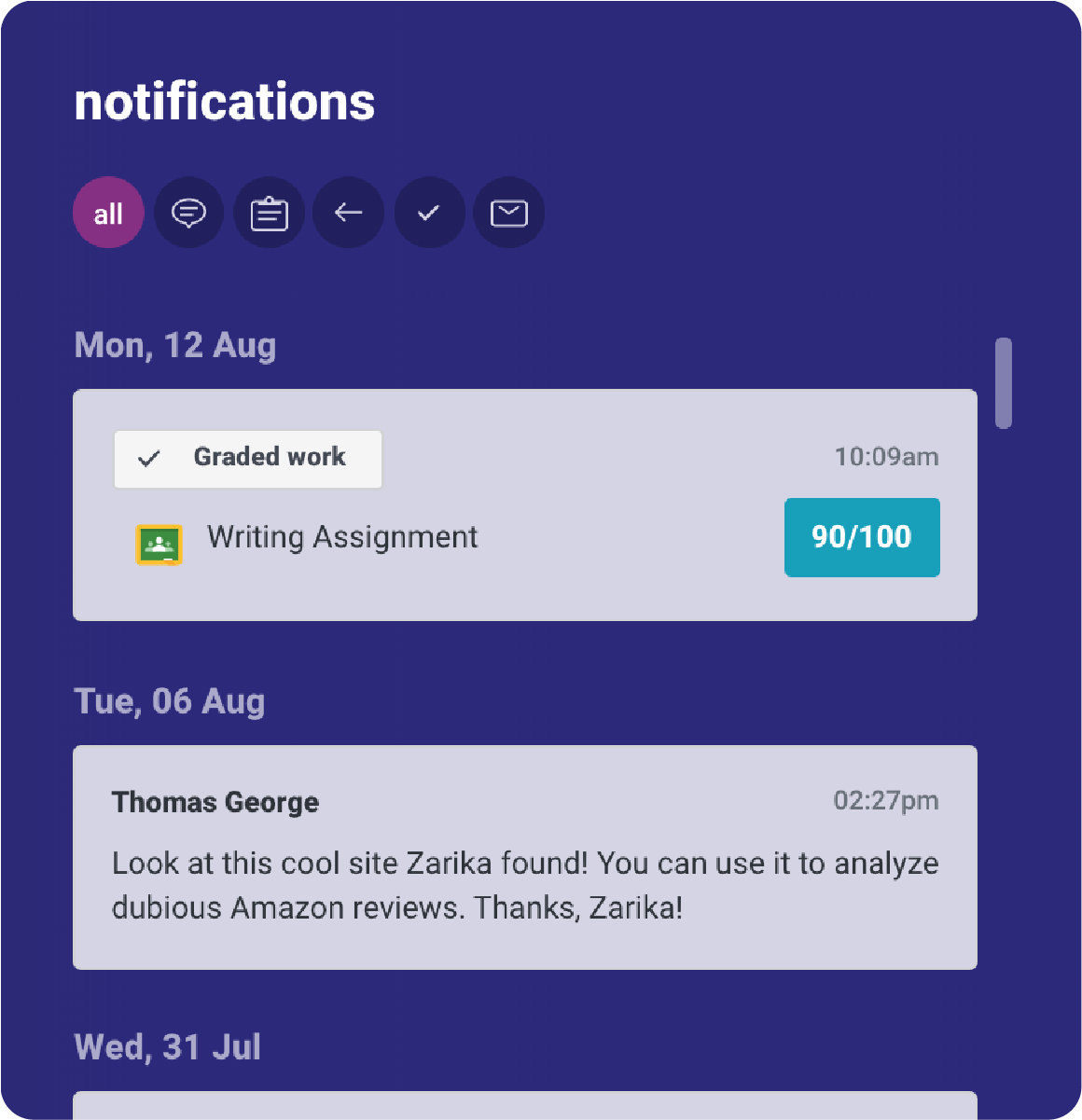
Task initiation barriers lowered
- The my resources section shows all of the learner’s workspaces, files that have been shared with them and files that they have recently opened.
- Use the icons at the top to view each category.
- Learners are taken directly to resources by clicking on the title.
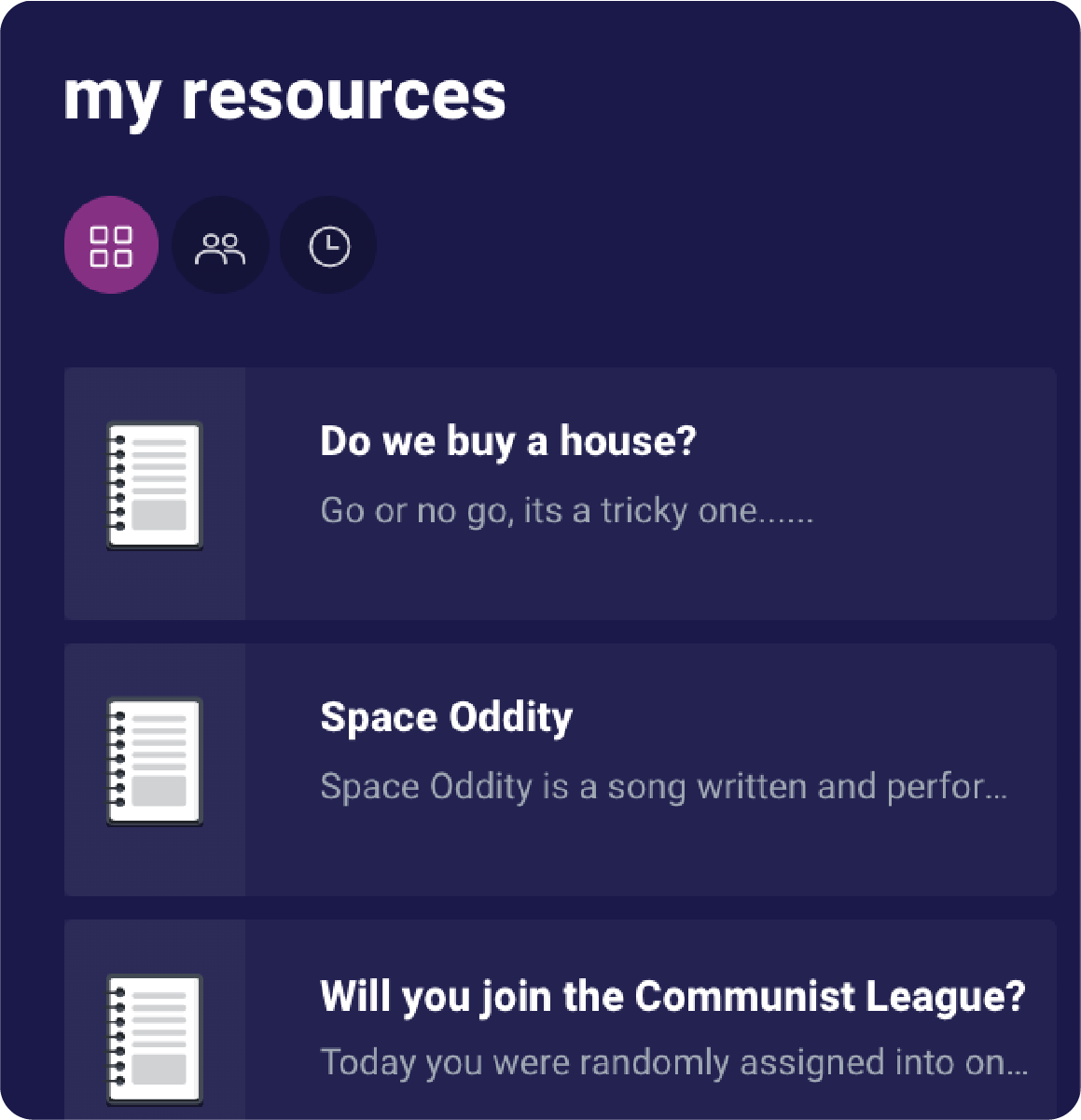
Student Dashboard: a one-stop shop for managing school work in a digital world.
FURTHER READING
How to use Hāpara dashboard
Hāpara Dashboard gives teachers Google superpowers. It is a building block to creating personalised learning in your classroom or across your school.
Global sharing initiative with Hāpara
We love the idea of a smart way to share and curate useful resources for educators and communities - especially…
Use Hāpara analytics to make decisions
Maximize the impact of your school’s or district’s GAFE strategy with actionable, objective data by learning to use Hāpara Analytics to make decisions. This new tool from Hāpara enables school or district leaders to gain valuable insights into how well technology is being used by staff and students.
How to use Hāpara Workspace to differentiate learning
This shows how to use Hāpara Workspace to differentiate by approach or strategy. If you want to be able to provide your students with personalised pathways for their learning, or assess them using different strategies suited to different needs, then Hāpara Workspace is for you!



