Thanks for signing up to our email list. To ensure our emails make it to your inbox, please perform this once-only task to ‘whitelist’ them.
If you don’t see our email in your inbox, it may be in your spam folder (or promotions tab in Gmail).
Below are some simple instructions for how to ensure that future emails get delivered straight to your inbox, in some of the most popular email clients:
Gmail
- Click on the sender’s name.
- Click ‘More info’.
- Click ‘Add to contacts’ icon at the top of the information tab that opens on the right-hand side of your screen.
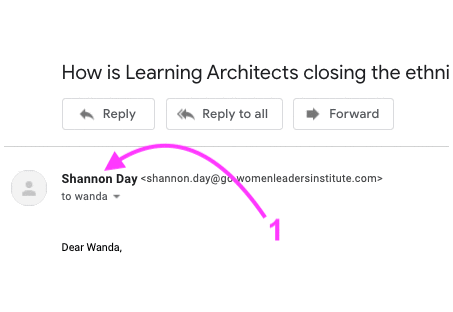
Apple Mail
- Click the From email address in the preview pane.
- A drop-down menu will appear.
- Select Add to VIP.
Outlook 2010
- Click the Home tab.
- Click Junk > Junk E-mail Options.
- Click Safe Senders > Add.
- Enter [email protected] and additional information if you wish.
- Click OK.
Outlook 2007
- Right-click on the email you received (in the list of emails).
- Click Junk E-mail.
- Click Add Sender to Safe Senders List.
Yahoo! Mail
- Open the email message from the sender you want to add to your address book.
- Click Add to contacts next [email protected]
- On the Add Contact popup, add additional information if needed.
- Click Save.
AOL Mail
- Click Contacts in the right toolbar.
- Click Add Contact.
- Enter [email protected]
- Click Add Contact button.
Join us on FaceBook to be the first to receive inspiration and quick tips to help you with leadership, technology and learning design…
